Jason Alba of “I’m on LinkedIn – Now What” fame wrote a blog post raising the question of whether you should have one choice, two choices, or many choices for the readers of your LinkedIn Profile to view your SlideShare Presentations (Powerpoints).
His recommendation is to guide your readers to one presentation – or direct them down a specific path. He gives examples of well-know internet luminaries using two presentations and forcing their viewers to “choose” one or the other.
Like Jason, up until now I’ve always felt more is better. My slideshare account is “linked” to my LinkedIn profile.
Should you have a separate slideshare account for your LinkedIn Profile in which there are only one or two presentations. You can always have a separate account with all your presentations.
Here’s how Jason summed it up on his blog post:
I think providing fewer choices to the viewer to go to where you want them to go to is better than showing a portfolio. You can easily send them to your slideshare account to see all of them if you want to… but from your LinkedIn Profile, point people to where you really want them to go to without adding too many choices, confusion or noise.
To read the full article on Jason Alba’s Blog regarding How many Slideshare presentations should you display on your LinkedIn Profile, please click the following link:
Optimizing Slideshare on Your LinkedIn Profile
Barry Deutsch
We’re about to launch our two brand new separate courses on Advanced Leveraging of LinkedIn. For Speakers, Consultants, Coaches, and Trusted Advisers the focus is on personal branding, networking, and nurturing your network for leads and opportunities. For CEOs, the focus is on using LinkedIn personally and through-out your company for recruiting, business development, sales, marketing, branding, and customer engagement. If you’re interested in joining our next e-Course class, please send a note to us through the contact form off the top menu.
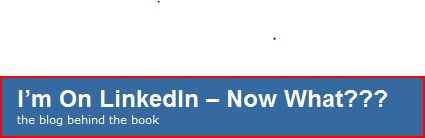


I have one presentation and one brochure thumbnails (i.e. 2 thumbnails) that I have in my slideshare application section.
If I am in normal view profile, I see the Player and only one presentation.
If I am in Full profile view, I see both thumbnails.
I would like to show both thumbnails in the normal profile view becuase I dont expect the visitor to click Full Profile.
How can I do this?
Pravin Gandhi