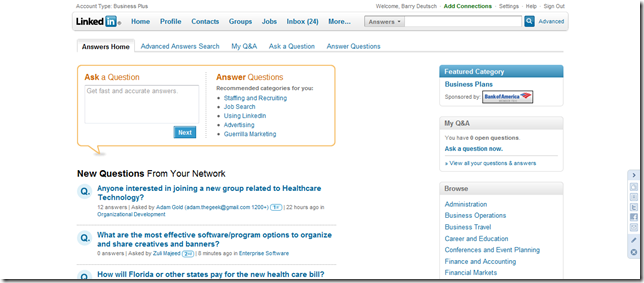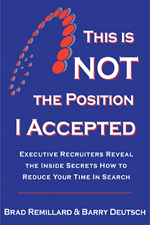Did you know LinkedIn provides an instant credibility building tool for developing your personal brand?
Did you know that within just a few weeks you have an ability to rise to the top of recruiters, hr professionals, and hiring manager radar screens?
Combine the Question and Answer element of LinkedIn with the other recommendations we’ve made in this series of Job Search Tips on LinkedIn:
Everyone Cares What Your Status is on LinkedIn – CLICK HERE TO READ
Who Cares What Your Status is on LinkedIn – CLICK HERE TO READ
Don’t Be Like Groucho Marx on LinkedIn – CLICK HERE TO READ
The Instant Credibility Tool on LinkedIn
It’s called Questions and Answers.
You can find at the top of screen on the horizontal navigation menu. Click on “More” and then click on “Answers”.
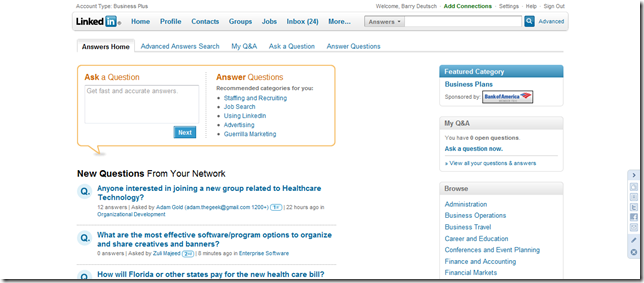
Look at the questions being asked in a variety of categories where you have an expertise:
- Your job search
- Fund raising for your local soccer non-profit organization
- Industry trends
- Functional issues such as marketing or financial management
- Working with Recruiters
- Using LinkedIn
What expertise do you bring to the job search party?
Step 1: It’s Okay to be a Temporary LinkedIn Lurker
Pick a subject area in which you are most comfortable
Lurk a little to see what type of questions are asked and what type of answers are given. (I know – I know – I told you a few blog postings ago NOT to be a lurker on LinkedIn! Let’s suspend that request for a few minutes). Get a feel for the give and take of asking a question, getting responses, and responding to the responses.
This is what Social Media and Social Networking is all about. Here is the basic core element – engaging in discussion and conversation with others. Giving value back through your contributions and receiving value by taking the bits and pieces others offer.
This element of questions and answers is at a very basic level one of the most important aspects of networking. In the old days – you did this in-person or by phone.
LinkedIn gives you a platform of leverage which is extraordinary for the speed, efficiency, and exposure.
Step 2: Answer a few questions on LinkedIn
Observe, lurk, kibbutz, peek and then after playing LinkedIn Peeping Tom over 24-48 hours, post a few replies to questions you’re most comfortable answering.
Wait for a response – or perhaps someone else besides the original question poser will raise a question, challenge your idea, or build upon your recommendation.
Respond to the responder.
Engage in a conversation.
Pretend it’s a friendly dialogue.
Couple of Ground Rules – Both Negative and Positive
You might call this section – social etiquette on LinkedIn:
- Never put someone else down in public
- Never insult another poster
- Don’t try to dominate the conversation
- Don’t act arrogant or be a know-it-all
- Avoid sarcasm – it’s easy to misinterpret little jokes or having some fun at other’s expense
- Be positive
- Say Positive things
- Give praise frequently
- Recognize when someone has made a great contribution to the discussion – give them an on-line pat on the back. Everyone wants a little recognition when they do something great.
Step 3 – Pose Your Own Questions on LinkedIn
After you’re comfortable answering a few questions, try posting a few questions.
Be a little controversial.
Take a contrarian point of view.
Don’t hesitate to offer your opinion or ideas.
Be yourself.
Stimulate a discussion.
Tie your question to an area of your expertise.
Track your questions – do certain questions generate a larger response?
Step 4 – Who’s behind the questions and answers?
After responding to a question, look at the profile of the poster. Is this someone you would like to connect with and get to know better? Send him/her an invite to connect on LinkedIn.
When people respond to your questions, check out their profiles. Should you be connecting to them also through an invitation.
Can you imagine how much leverage this is going to bring to your networking efforts? Visualize all those connections and their connections – WOW – it’s as if the old saying is coming true that “we’re all connected to Kevin Bacon through 6 levels of referrals.
We’ll get into how to leverage your network’s connections in a future post in this series.
Action Steps on LinkedIn
As soon as you finish reading this article, go straight to the questions and answers area on LinkedIn. Begin step 1.
Within 24-48 hours I expect to see you responding to questions and posting a few of your own.
Shoot a comment back on this blog post or drop me a note and let me know how this is working out for you.
Before you know it – you’ll have established your credibility. The recruiters, hr folks, and hiring managers lurking in the background will begin to see you, hear you, recognize you for for your expertise, knowledge, and radiating personal brand.
You’ll start getting inquiries, others will look forward to your comments, and you’ll start to generate a decent following of dedicated fans.
It’s so easy I’m practically dumbfounded that more managerial and executive job seekers don’t do this as part of their daily dozen on-line social media and networking activities.
Barry Deutsch
P.S.: I hope you didn’t miss the How to Find your Next Job on LinkedIn Webinar we conducted today.
Mark your calendar NOW for our next webinar on April 30th – Giving Your Job Search a Boost Through Social Media. Stay tuned for upcoming announcements of this program. Just like our Webinar on LinkedIn today, we expect to sell out quickly for this value-packed inexpensive Job Search Social Media Webinar.