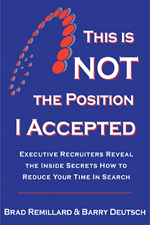Leveraging the social networks is a great search strategy tactic. Facebook and LinkedIn are both vital to one’s ability to be found by recruiters, HR, hiring managers, PE firms, or for that matter anyone looking to find you, or someone with your experiences. However, a big one that is often overlooked by many candidates is Google.
Making yourself findable on Google is an important on-line networking component you should consider. One great way to show up on Google with a high ranking is the use of Adwords. By setting yourself up with Adwords anyone looking for you, your functional area, industry, or even geographical area can find you near the top of the list.
It is easy to do by just following these simple steps. In our complete job search workbook, Rebecca Gonzalez contributed an article that gives a more detailed step-by-step process with graphics to assist you. (You can get the book for only the cost of shipping $5 CLICK HERE).
Step one in getting Google to find you is to have a website (or URL) for Google to find and link to. This is easily done through Linkedin. If you have a LinkedIn profile then you have the URL. Just try and make sure the URL includes your name. To check this go to your profile and look at the public profile link. If it doesn’t include your name just edit it so it does. For example, my LinkedIn public profile URL is http://www.linkedin.com/in/bradremillard. Since my name is rather unique it was easy to use. John Smith or Mary Jones might have a problem.
Step two is setting up a Google Adwords campaign. This will require a small investment, but the nice thing with Google Adwords is that you can control the amount you want to spend each month. It can be as little as $25 a month. Go to adwords.google.com. Login and a follow the wizard. You want your name on the first line. The next couple of lines are limited but this is where you can add something about your functional expertise, industry experience and location. The URL will be your LinkedIn profile. If your profile is complete (and it should be – see below to find out) you are now very findable by anyone and everyone searching for you or your expertise.
Step three set up keywords. You should add your name and include misspellings, maiden name,aliases, nick names, etc. Don’t be shy here. This is how you will be found.
Step four is to set up your account and turn it live. If you don’t have an account it is easy to do. Once you make it live, test it. Type in your name and see if you show up on the right side of the page.
Now when recruiters, HR, or other hiring managers search your name, you will often come up in the search results. You can also see who has searched on your name.
To check whether your profile is the best it can be, download our LinkedIn Profile Assessment Tool. It is free CLICK HERE.
Join our LinkedIn Job Search Networking Group. We post new articles and free downloads daily. CLICK HERE.
If your search is stalled our “Career Success Methodology” job search home study course has everything you need to get your search going. For what most charge just to develop a resume, you can have all the tools you need. To take a look and see what is in the course CLICK HERE. (and you get the book thrown in at no additional charge).